Shoptalk 2025 Attendee Hub
Sponsors With Purchased Meetings
Required Steps
Complete your Sponsor Onboarding Form
- As part of your sponsorship package, we promote your presence at the event by hosting your company profile on our website. Please submit your onboarding form here as soon as possible.
Register Your Tickets
- You can register your paid tickets here using the code that was provided in your onboarding email. Please ensure all tickets are registered by the end of January. Only registered attendees can begin the Meetup process on Februrary 18th.
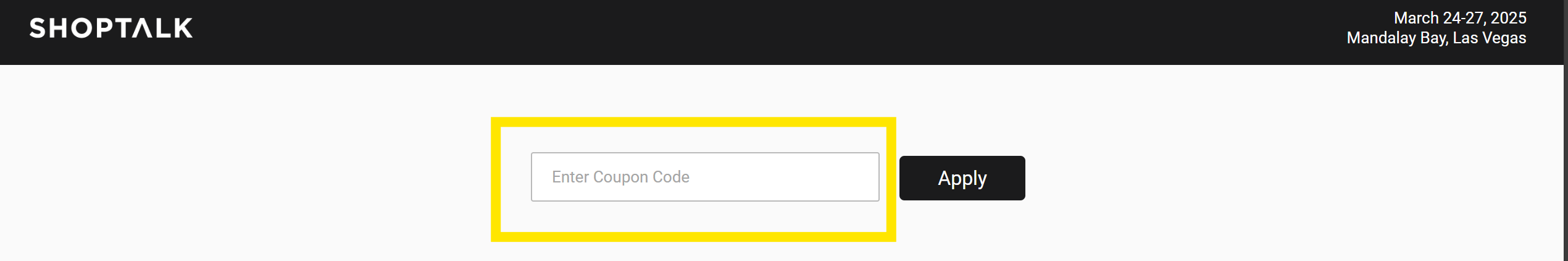
Assign an Org Admin for Meetup
- Org Admins will be able to complete the required steps in the Meetup process on behalf of their colleagues who are attending.
- If you plan on attending Shoptalk and want to be an Org Admin for your company, then please ensure that you register your ticket BEFORE you add yourself as an Org Admin. Register here using the code provided in your onboarding email. Once registered, you will need to login here with your credentials that are found in your ticket confirmation email. From there click on “Organization Admin” on the left side of the page, and then assign your org admin.
- If you are not attending the event, you can assign yourself as an Org Admin here.
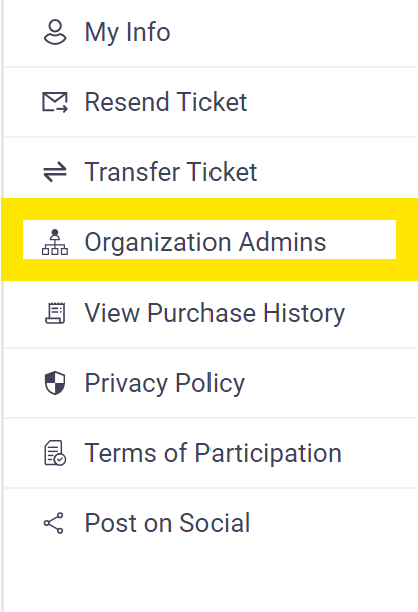
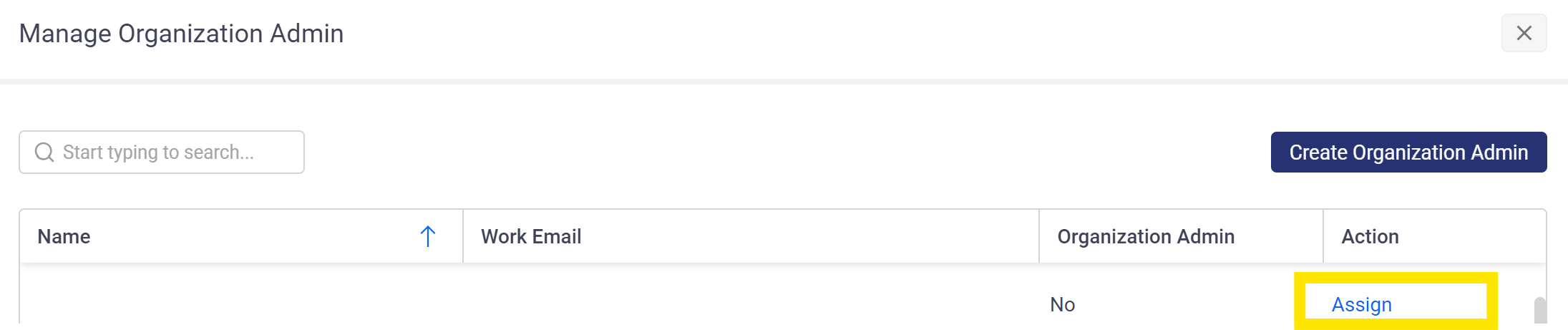
Assign Meetings Reps
- Once you register your tickets, you must assign Meetings Reps. Meetings Reps are the individuals who will be taking the meetings you purchased.
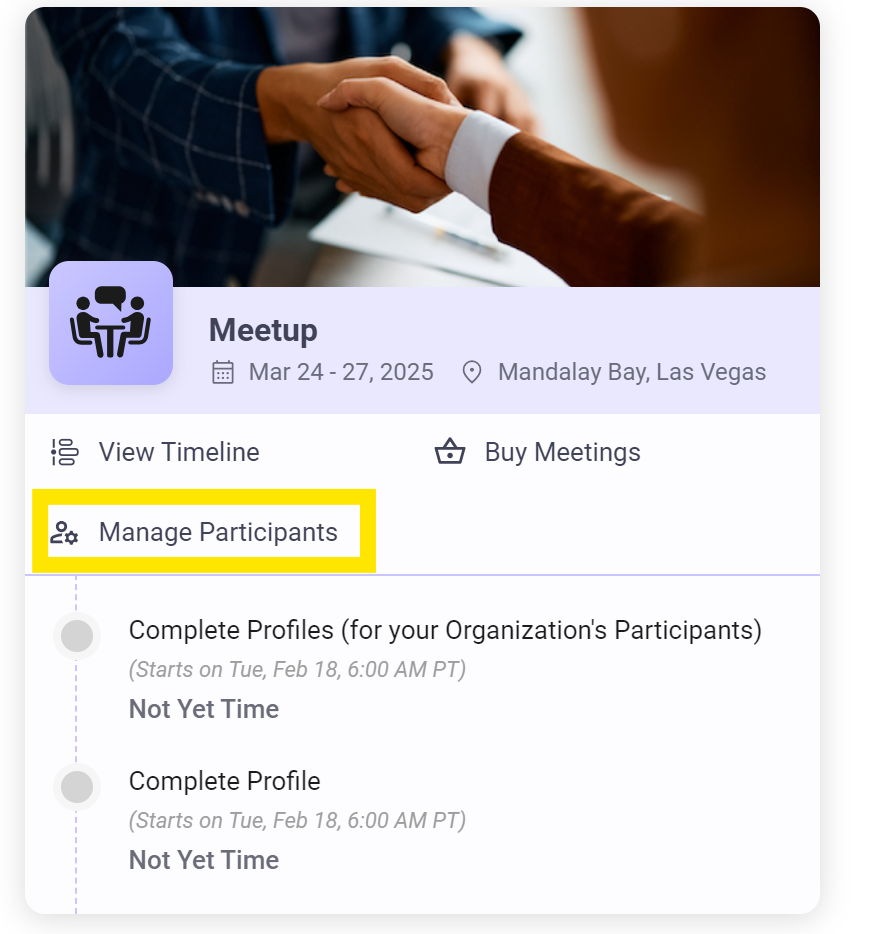
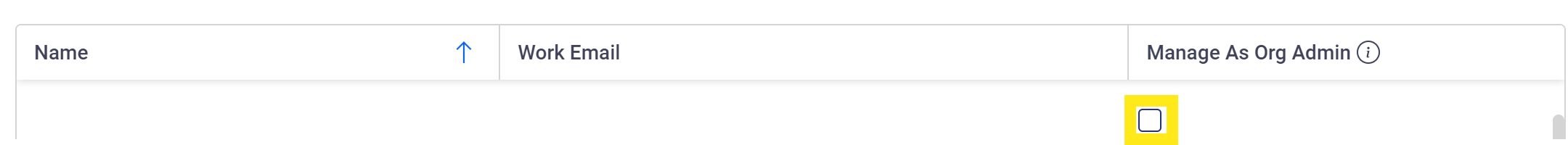
Review Meetup Required Steps
- Review all Meetup deadlines and next steps in our Guidelines here along with tutorial videos here! -The process will begin on Tuesday, February 18th, when each participant will need to create a profile, select attendees that they are interested in meeting with and opt in to requests through our MyExperience platform here.